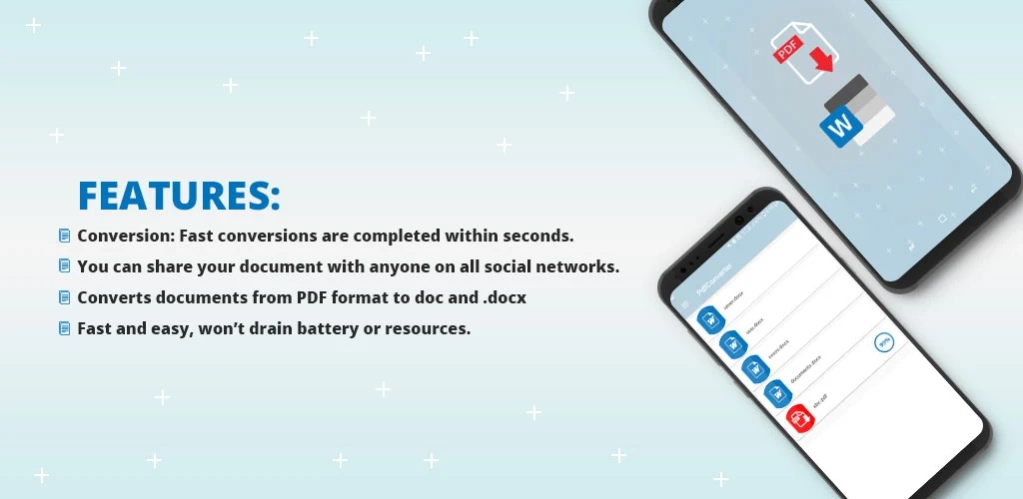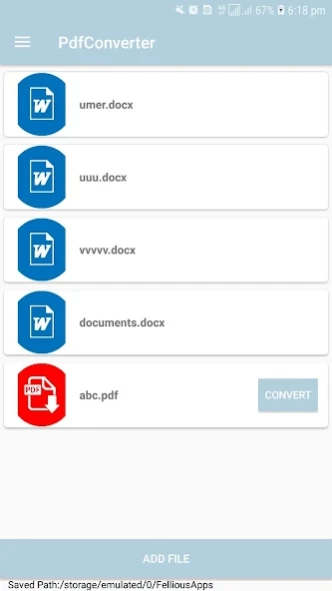Pdf Convertor-Word to Pdf 6.0
Free Version
Publisher Description
Pdf Convertor-Word to Pdf - PDF Converter is used to convert PDF documents to common files formats.
It’s an outstanding way to convert PDF documents to common file formats on your Android devices. All that needs is just scan your reports, spreadsheets, designs, and convert them to Word, Excel, Image, and more formats. It’s the best way to convert PDF documents to common file formats and vice versa right on your androids.PDF converter is pretty easy to use app which easily can convert the Word, Excel, and PowerPoint. It can also be used to convert JPG to PDF online or convert JPG, PNG or GIF to PDF offline. It has also feature of converting PDF back to Word, PowerPoint, Excel, and JPG online.
It can be used to scans, copies, translates and converts any photo, image, table or graph of Excel. It has modifiers that converts your photos and changes the extension to the desired format, sends the finished documents directly from the file converter.
Features:
Simple and easy in use
Convert PDF file to excel, PowerPoint, word and image.
Can convert, word, and excel, PowerPoint to PDF
Option of lock and unlock PDF
Convert documents to other format
Ideal for working
Edit, Read and compress PDF
Merge ,Split and rotate PDF
Supportive formats
Text recognition and document translator
Optimized battery during the converting of battery
Can easily share your files with others devices
No specific limits for the file size.
All kinds of documents whether simple or complex can be converted
Powerful PDF scanner
All cloud services, like Drop box, Drive, One Drive, and more are supported.
Support various file formats.
Feasible to use for all age categories
Helps students for making assignments and to manage notes and lectures
Supported all types of conversion types ,PDF to Word, PDF to Excel, PDF to PowerPoint, PDF to JPG, PDF to AutoCAD, Scan to PDF, Scan to Text, Scan to Words, Scan to Excel, PDF to Text, Publisher to PDF, XPS to PDF, Word to PDF, Excel to PDF, PowerPoint to PDF, Text to PDF,Log to PDF
, RTF to PDF.
Kindly, please assure that App lock will never use the permission to access your data. Feel free to send us your feedback to us.
Because of various android devices users, you may have a different experience on different devices. But we assure you that we are working day and night to make it stable if you find out any problem on your device share with us.
About Pdf Convertor-Word to Pdf
Pdf Convertor-Word to Pdf is a free app for Android published in the PIMS & Calendars list of apps, part of Business.
The company that develops Pdf Convertor-Word to Pdf is gurru apps. The latest version released by its developer is 6.0.
To install Pdf Convertor-Word to Pdf on your Android device, just click the green Continue To App button above to start the installation process. The app is listed on our website since 2022-02-16 and was downloaded 3 times. We have already checked if the download link is safe, however for your own protection we recommend that you scan the downloaded app with your antivirus. Your antivirus may detect the Pdf Convertor-Word to Pdf as malware as malware if the download link to com.moboroid.www.pdfconverter is broken.
How to install Pdf Convertor-Word to Pdf on your Android device:
- Click on the Continue To App button on our website. This will redirect you to Google Play.
- Once the Pdf Convertor-Word to Pdf is shown in the Google Play listing of your Android device, you can start its download and installation. Tap on the Install button located below the search bar and to the right of the app icon.
- A pop-up window with the permissions required by Pdf Convertor-Word to Pdf will be shown. Click on Accept to continue the process.
- Pdf Convertor-Word to Pdf will be downloaded onto your device, displaying a progress. Once the download completes, the installation will start and you'll get a notification after the installation is finished.